🔴stx_transferStx
Request parameters
Description
import { request } from "sats-connect";
try {
const response = await request("stx_transferStx", {
recipient,
amount: Number(amount),
memo,
});
if ("result" in response) {
alert(response.result.txid);
} else {
alert(response.error.message);
}
} catch (error) {
console.error(error);
alert(error.message);
}
};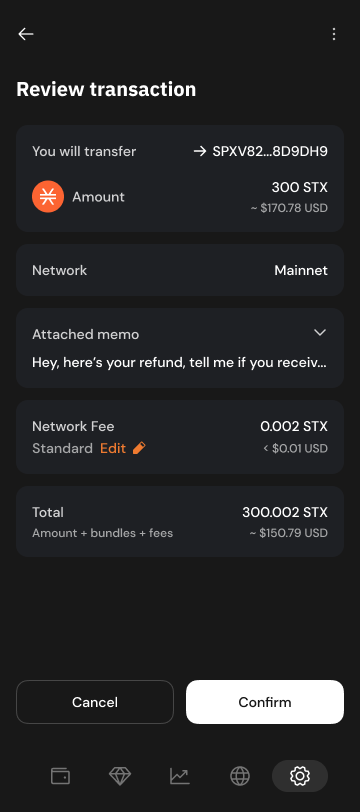
Property
Description
Last updated