🔴stx_signMessage
Request parameters
Description
import { request } from "sats-connect";
const message = "Hello World 123";
const publickey = "publickey"
const response = await request('stx_signMessage', {
message,
publicKey,
})
if (response.status === "success") {
console.log(response);
alert(response.result.signature);
}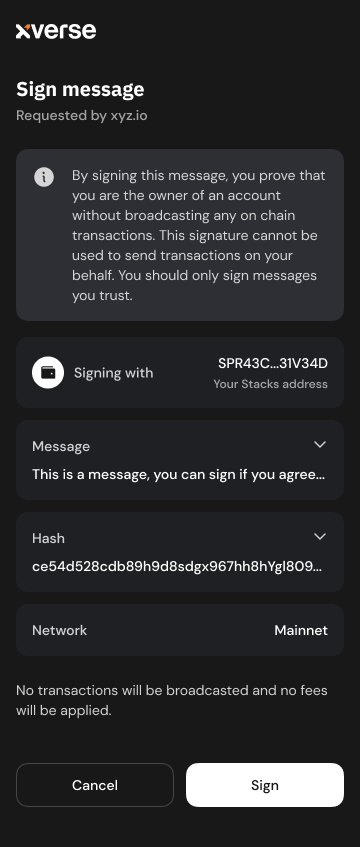
Property
Description
Last updated