Connect to Xverse Wallet
Request to connect your app to your user's Xverse wallet
request parameters
Description
import { request } from "sats-connect";
try {
const response = await request('wallet_connect', null);
if (response.status === 'success') {
const paymentAddressItem = response.result.addresses.find(
(address) => address.purpose === AddressPurpose.Payment
);
const ordinalsAddressItem = response.result.addresses.find(
(address) => address.purpose === AddressPurpose.Ordinals
);
const stacksAddressItem = response.result.addresses.find(
(address) => address.purpose === AddressPurpose.Stacks
);
} else {
if (response.error.code === RpcErrorCode.USER_REJECTION) {
// handle user cancellation error
} else {
// handle error
}
}
} catch (err) {
alert(err.error.message);
}Connection request in your user's Xverse wallet
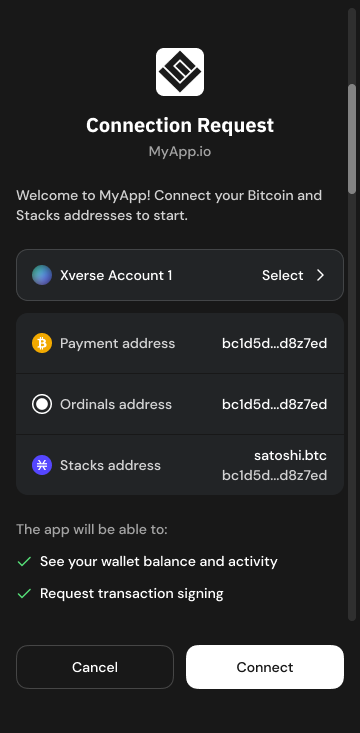
✅ Successful Connection Request
address field
Description

❌ Unsuccessful Connection Request
Last updated